
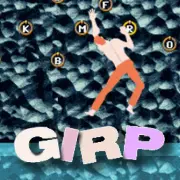
GRIP
🎮Ready to zoom, crash, and race like a rocket? GRIP game is a wild, high‑speed racing game that tricks gravity and pushes cars to the edge. Kids and teens love the speed, the loops, and the daring tracks. This guide will show you how to play GRIP, give simple tips, list cool features, and help you start racing fast, all right in your web browser.
Play GRIP Unblocked Online for Free

About GRIP
GRIP video game is a futuristic racing game where cars stick to floors, walls, and ceilings. It was made by a team who wanted old school speed mixed with modern graphics. The game first launched to the public a few years ago and got people excited with its wild tracks and tight controls. It is fun for players who like fast reflexes and daring moves.
Gameplay
In GRIP you race on crazy tracks full of loops, jumps, and hazards. The special part is the grip system, which keeps your car stuck to surfaces so you can drive upside down. You can fire boosts, knock opponents, and find secret shortcuts. Races are fast, so you need sharp reflexes and good timing. Winning feels awesome, and each track has new surprises to discover.
Platform
You can play GRIP right in your web browser, no downloads needed. It runs smoothly on Chrome, Firefox, Edge, Safari, and more. Prefer a bigger screen? Grab the Steam version for PC or Mac, or take the action on the go with Android and iOS apps.
How to Play
Controls
- Arrow keys or WASD to steer and move
- Spacebar for handbrake or quick turns
- Shift or Ctrl to use boost
- Mouse to aim weapons or look around (if available)
- Touch tap for boost on mobile
Tips & Tricks for GRIP
- Learn the tracks, then try risky shortcuts to shave seconds off your lap time.
- Use boost on straightaways and save some for after big jumps to recover speed.
- Stick to walls to take faster lines through turns, but watch for hazards.
- When you boost, steer slightly so you do not slam into walls and lose momentum.
- Pick a car that matches your style, faster cars are harder to control but great on long tracks.
- Practice in single player before jumping into multiplayer, so you know the controls well.
- Watch other players, copy good moves, and try new tricks to get better each race.
Features
- Graphics & art style: Bright, neon tracks with sharp cars and smooth animations that look cool and read well on screens.
- Sound & music: Pumped up music and boom sound effects that make races feel intense and exciting.
- Game modes: Time trials, single races, and multiplayer battles to keep things fresh.
- Cars & upgrades: Different vehicles and parts let you tune speed, handling, and grip.
- Tracks & hazards: Each track has unique obstacles, loops, and secret paths to find.
GRIP Unblocked
Need to play at school or on a restricted network? Good news. Because it's an HTML5 browser game, you can jump in without downloads or installs. Just open the game on any device and start playing. There are no blockers and no worries. Play GRIP unblocked wherever you are and enjoy endless fun whenever you want.
GRIP Online
You can play GRIP online right in your browser, no downloads or installs needed! The game works perfectly on all popular browsers like Chrome, Firefox, Edge, and Safari, and our website always has the latest version of GRIP available for free. Just click and start playing instantly!
Download GRIP
You can play GRIP game on your phone or tablet for free!
- Download for iPhone or iPad: App Store
- Download for Android devices: Google Play
Just tap the link for your device and start playing anywhere!
FAQ
What is GIRP?
GIRP is a skill-based rock-climbing game where you use your keyboard keys to flex and ascend a wall covered with handholds. Each key corresponds to a grip on the rock face, and you must hold the keys to cling onto the wall while climbing higher. The game challenges your reflexes and coordination, requiring steady and careful key presses to avoid falling.
How do you play GIRP?
You hold down the keyboard keys shown on the screen to grab onto the corresponding handholds. You must never let go of one key unless you have another keyed grip secured, or you will fall into the water below. The goal is to climb as high as possible.
Who created GIRP?
GIRP was created by Bennett Foddy, a game designer known for other skill and reflex games like Getting Over It and Too Many Ninjas.
What are the controls in GIRP?
Players use the alphabet keys assigned to various grips on the climbing wall. Holding keys flexes your arms to hold onto rocks, and releasing them allows you to reposition for higher climbs.
Is GIRP free to play?
Yes, GIRP is free to play online on various platforms including computers and mobile devices.
What makes GIRP unique?
The game stands out due to its unique concept of using keyboard keys as climbing grips, demanding precise timing and finger coordination. Its challenging gameplay and minimalist controls provide a fresh and rewarding experience.
Can I compare my score with friends?
Yes, players can share their high scores and compete with friends to see who can climb the highest.
Game Details
| Release Date | 2011 |
|---|---|
| Developer | Bennett Foddy |
| Technology | HTML5 |
Similar Games
- Get on top: Jump into fast, messy two-player wrestling, master moves, win quick matches and dominate.
- Too Many Ninjas
- QWOP: Tackle hilarious, physics-based running, master awkward controls and set new records in seconds.
Conclusion
GRIP is a thrilling, speedy racing game that is easy to pick up and hard to put down. Drive on floors, walls, and ceilings, grab boosts, and race through wild tracks. Whether you play GRIP online in your browser or download the app to play on a phone, the action is fast and exciting. Grab a friend, learn the tracks, and get ready to race — GRIP is waiting and the finish line is near.